Tag: phone
Office Lens–Magic in a Free App
Posted by bsstahl on 2015-09-30 and Filed Under: tools
While I was working on my last post, I experimented with some visualizations that I thought might help make my point a bit more clearly. I didn’t end up using them, but the whiteboard exercise that I went through in developing them helped me organize my thoughts, and, I believe, resulted in a better article.
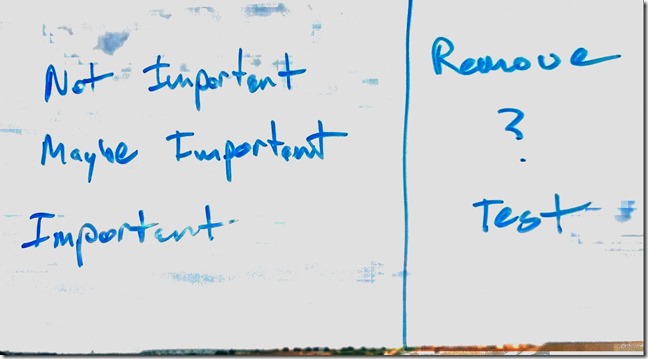
Once I had drawn-out things the way I wanted them, I did what many people do with a whiteboard, I took a photo of it for my notes. The image above shows what resulted. As you can see, it isn’t a bad rendering, although certainly not perfect. The words and structure are both clearly visible and easily readable, but there is nothing all that impressive about it on its own. After all, there are a number of apps out there which can convert a photo of a whiteboard to a similar image. The part where it becomes interesting is when you see the original source photo, shown below.
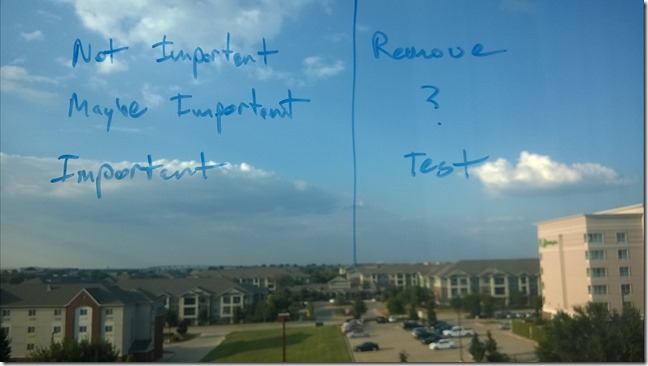
You see, I was working on the post from my hotel room, and my “whiteboard” was the hotel window. Despite all of the background clutter, I didn’t have to do anything special to get the whiteboard image. I just did what I always do, open Office Lens, select whiteboard, and take a picture. The app did the rest. Not only that, but it also, once I saved it, automatically uploaded it to my OneNote so that, by the time I got back to my laptop, I already had a synced copy of it in OneNote ready to be dragged into the appropriate notebook. Plus, since my phone is set to sync my photos to OneDrive, I already had a copy of both the original image, and the whiteboard image, in my OneDrive Camera Roll. All of this is configurable of course. If you want, Office Lens will just save the images to your phone. But for me, the OneNote integration is a huge time-saver.
Oh, and by the way, it can also function as a document and business card scanner. Magic!
Office Lens is a free app from Microsoft that is available on all major phone platforms.
Tags: onenote apps microsoft phone
Are you Ready for the Next Episode?
Posted by bsstahl on 2015-06-29 and Filed Under: development
In the last episode of “Refactoring my App Development Mojo”, I explained how I had discovered my passion for building Windows Store applications by using a hybrid solution of HTML5 with very minimal JavaScript, bound to a view-model written in C# running as a Windows Runtime Component, communicating with services written in C# using WCF. The goal was to do as much of the coding as possible in the technologies I was very comfortable with, C# and HTML, and minimize the use of those technologies which I had never gotten comfortable with, namely JavaScript and XAML.
While this was an interesting and somewhat novel approach, it turned out to have a few fairly significant drawbacks:
- Using this hybrid approach meant there were two runtimes that had to be initialized and operating during execution, a costly drain on system resources, especially for mobile devices.
- Applications built using this methodology would run well on Windows 8 and 8.1 machines, as well as Windows Phone devices, but not on the web, or on Android or iDevices.
- The more complex the applications became, the more I hand to rely on JavaScript anyway, even despite putting as much logic as possible into the C# layers.
On top of these drawbacks, I now feel like it is time for me to get over my fear of moving to JavaScript. Yes, it is weakly typed (at least for now). Yes, its implementation of many object-oriented concepts leave a lot to be desired (at least for now), yes, it can sometimes make you question your own logical thinking, or even your sanity, with how it handles certain edge-cases. All that being said however, JavaScript, in some form, is the clear winner when it comes to web applications. There is no question that, if you are building standard front-ends for you applications, you need JavaScript.
So, it seems that it is time for me to move to a more standard front-end development stack. I need one that is cross-platform, ideally providing a good deployment story for web, PC, tablet & phone, and supporting all major platforms including Android, iDevices & Windows phones and tablets. It also needs to be standards-based, and work using popular frameworks so that my apps can be kept up-to-date with the latest technology.
I believe I have found this front-end platform in Apache Cordova. Cordova takes HTML5/JavaScript/CSS3 apps that can already work on the web, and builds them into hybrid apps that can run on virtually any platform including iPhones and iPads, Android phones and tablets, and Windows PCs, phones and tablets. Cordova has built-in support in Visual Studio 2015, which I have been playing with for a little while and seems to have real promise. There is also the popular Ionic Framework for building Cordova apps which I plan to learn more about over the next few weeks.
I’ll keep you informed of my progress and let you know if this does indeed turn out to be the best way for me to build apps. Stay tuned.
Tags: development device framework html5 ionic javascript open source phone standardization visual studio xaml windows apache cordova
The Next Old New way of Thinking About App Interfaces
Posted by bsstahl on 2014-04-04 and Filed Under: development
One thing I've noticed during my 30 years in software engineering is that everything old eventually becomes new again. If you have a particular skill or preferred methodology that seems to have become irrelevant, just wait a while, it is likely to return in some form or another. In this case, it seems that recent announcements by Microsoft about how developers will be able to leverage the power of Cortana, are likely to revitalize the need for text processing as an input to the apps we build.
At one time, many years ago, we had two primary methods of letting the computer know what path we wanted to take within an application; we could select a value from a displayed (textual) menu, or, if we were getting fancy, we could provide an input box that the user could type commands into. This latter technique was often the purview of text-only adventure games and inputs came in the form "move left" and "look east". While neither of these input methods was particularly exciting or "natural" to use today's parlance, it was only text input that allowed the full flexibility of executing nearly any application action from any location. Now that Microsoft has announce that developers on Windows Phone, and likely other platforms, will be able to leverage the platform's built-in digital assistant named "Cortana" and receive inputs into their applications as text input translated from the user's speech (or directly as text typed into Cortana's input box) it makes sense for us to start thinking about our application inputs in this way again. That is, we want to consider, for each action a user might take, how the user might trigger that action by voice command.
It should be fairly easy to shift to this mindset if we simply imagine, on our user interfaces, a text box where the user could type a command to the app. The commands that the user might type into this box are the commands we need to enable using the provided speech input APIs. If we start thinking about inputs in this way now, it might help to shape our user interfaces in ways that make speech input more natural, and our applications more useful, in the coming years. Of course, this also gives us the added benefit of allowing us to reuse our old text parsing skills from that time when we wrote that adventure game…
Tags: ai interface microsoft phone professional development skill ux
Using Target-Specific Code in a Portable Library
Posted by bsstahl on 2013-06-27 and Filed Under: development
On at least 2 occasions recently, I have heard speakers tell their audience that you cannot reference a target-specific .NET library (such as a .NET Framework 4.5 library) from a Portable Class Library. While this is technically true, it doesn't tell nearly the whole story. Even though we can't reference target-specific libraries, we can still USE these libraries. We can call their methods and access their properties under the right circumstances. We can gain access to these libraries via an abstraction. My preferred method of doing this is known as Dependency Injection.
I'm going to give some quick background on PCLs and DI before getting into the details of how they can be used in this context. If you are familiar with Dependency Injection and .NET Portable Class Libraries you can skip these sections.
.NET Portable Class Libraries (PCLs)
Portable Class Libraries are .NET assemblies designed to be used by multiple target platforms in the .NET application space. You can specify which targets you want to be able to use, such as .NET 4.5, Silverlight 4, Windows Phone 8, etc. The compiler then does the work to limit the APIs you have at your disposal in that library to only the intersection of all of the selected targets. This guarantees that any code written in that library will work in all of those targets, but no target-specific (device-specific) functionality will be available. These libraries are great for business-logic and other platform-independent services but are not useable for code that requires direct access to device features like the UI, camera, GPS, etc. This code can be compiled and tested once, and then accessed from any of the selected target contexts.
Dependency Injections (DI)
Dependency Injection is a way of maintaining loose-coupling between application components. Instead of having a piece of code have a direct knowledge of one of its dependencies, the code only has knowledge of an abstraction of that dependency, usually an interface. Since the client is unaware of the implementation and only has knowledge of the abstraction, the implementation of the dependency can change, and as long as it maintains compliance to the interface, the client code is unaware of the change and continues to function normally. The correct dependency must then be "injected" into the calling code prior to being used. The client only knows that the dependency implements the needed interface, but is unaware of the actual implementation. This becomes extremely useful in unit-testing since a fake dependency such as a mock data-provider can be injected by the test context, allowing the tests to focus on the layer being tested without having to test the dependencies as well. While this is not nearly the only reason to use DI, it is an example of an excellent benefit of its use.
Injecting Target-Specific Code into PCLs
Let's suppose we have a .NET Portable Class Library that implements the business logic of our application. We want the application to be able to run on the web under ASP.NET, on Windows 8 as a Modern Windows Store App, and on Windows Phone 8. We built the PCL using these specific targets so we know (the compiler guarantees) that this code will run in any of those platforms. However, this code needs to get its data from somewhere, and that somewhere is different depending on what environment we are running in. In ASP.Net for example, we may want to get the data from Session State, or from a back-end SQL Server, while in Windows Phone 8 and Windows 8 we want to use their (different) implementations of isolated storage. We can accomplish this by defining an interface that is usable by all 3 targets in a PCL. We can then create our 3 different implementations of the storage library using target-specific code and inject the appropriate one into the constructor of one or more of the classes in the business-logic PCL. This injection can be done directly by the parent application, which is going to be target-specific so it would have knowledge of which target is needed, or it can be done indirectly using a DI Container such as Microsoft Unity.
A sample app that is available in the 3 targets previously described may look something like this. The business-logic and domain layers (interfaces, exceptions, entities, etc) are both PCLs and exist for use in all 3 targets. The UI layer and Infrastructure layers (in this case, storage) are target-specific and require a separate implementation for each target platform. A system designed in this way can maximize the use of common, shared code while still making platform specific features available in a type-safe way.
If you are interested in seeing this implementation done live, you can come to one of my Code Camp talks on the subject, or request me as a speaker for your User Group by Contacting Me.