Tag: entity
Meta-Abstraction -- You Ain't Gonna Need It!
Posted by bsstahl on 2020-05-18 and Filed Under: development
When we look at the abstractions in our applications, we should see a description of the capabilities of our applications, not the capabilities of the abstraction
Let’s start this discussion by looking at an example of a simple repository.
public interface IMeetingReadRepository { IEnumerable<Meeting> GetMeetings(DateTime start, DateTime end); }
It is easy to see the capability being described by this abstraction – any implementation of this interface will have the ability to load a collection of Meeting objects that occur within a given timeframe. There are still some unknown details of the implementation, but the capabilities are described reasonably well.
Now let’s look at a different implementation of the Repository pattern.
public interface IReadRepository<T> { IEnumerable<T> Get(Func<T, bool> predicate); }
We can still see that something is going to be loaded using this abstraction, we just don’t know what, and we don’t know what criteria will be used.
This 2nd implementation is a more flexible interface. That is, we can use this interface to describe many different repositories that do many different things. All we have described in this interface is that we have the ability to create something that will load an entity. In other words, we have described our abstraction but said very little about the capabilities of the application itself. In this case, we have to look at a specific implementation to see what it loads, but we still have no idea what criteria can be used to load it.
public class MeetingReadRepository : IReadRepository<Meeting> { IEnumerable<Meeting> Get(Func<Meeting, bool> predicate); }
We could extend this class with a method that specifically loads meetings by start and end date, but then that method is not on the abstraction so it cannot be used without leaking the details of the implementation to the application. The only way to implement this pattern in a way that uses the generic interface, but still fully describes the capabilities of the application is to use both methods described above. That is, we implement the specific repository, using the generic repository – layering abstraction on top of abstraction, as shown below.
public interface IMeetingReadRepository : IReadRepository<Meeting> { IEnumerable<Meeting> GetMeetings(DateTime start, DateTime end); } public class MeetingReadRepository : IMeetingReadRepository { IEnumerable<Meeting> GetMeetings(DateTime start, DateTime end) => Get(m => m.Start >= start && m.Start < end) // TODO: Implement IEnumerable<Meeting> Get(Func<Meeting, bool> predicate) => throw new NotImplementedException(); }
Is this worth the added complexity? It seems to me that as application developers we should be concerned about describing and building our applications in the simplest, most maintainable and extensible way possible. To do so, we need seams in our applications in the form of abstractions. However, we generally do not need to build frameworks on which we build those abstractions. Framework creation is an entirely other topic with an entirely different set of concerns.
I think it is easy to see how quickly things can get overly-complex when we start building abstractions on top of our own abstractions in our applications. Using Microsoft or 3rd party frameworks is fine when appropriate, but there is generally no need to build your own frameworks, especially within your applications. In the vast majority of cases, YAGNI.
Did I miss something here? Do you have a situation where you feel it is worth it to build a framework, or even part of a framework, within your applications. Please let me know about it @bsstahl.
Tags: abstraction apps coding-practices development entity flexibility framework generics principle yagni interface
No More Collection Objects
Posted by bsstahl on 2015-10-27 and Filed Under: development
I don't create collection objects anymore.
I know, I know. I was they guy always preaching that every entity that was being collected had to have its own collection object. It was the right thing at the time; if you needed to take an action on an enumeration or list of objects, those actions needed to be done within a strongly-typed collection object to maintain encapsulation. Even if all that was happening was that an inherited List<T> function was being called, that functionality needed to be called on the TCollection object because, if it wasn't, it was likely that the next time logic needed to be performed on the collection, there wouldn't be a place to put it. Collection logic would end up being spread-out around your code rather than encapsulated in the collection. It was also possible that the implementation might change and need to be updated everywhere, instead of in one place.
Today however, that has all changed. Extension methods now allow us, at any time, to add functionality to ICollection<T>, IList<T>, IEnumerable<T> or any other interface or class. We can attach our list or enumeration based actions directly to the list or enumeration class, and do so at any time, since the methods appear the same to the developer as methods directly on the collection type. Thus, the "no place to put it" fear no longer exists. I've even started using this technique for my factory methods to make it clear that what I am creating is, in fact, an IEnumerable<T>, as in this example.
var stations = (null as IEnumerable<Station>).Create(); var localStations = stations.GetNearby(currentLocation);
In this example, both the Create and GetNearby methods are extension methods found in a static class called StationExtensions.
So, the big advantage here is that these methods can be added anytime, meaning we don't need to create an object that we MAY need in the future. This is better adherence to the YAGNI principle so it is a better pattern to follow. But what about disadvantages? Does it hurt us in any way to perform our collection actions this way? I'm not comfortable answering that question with an absolute "no" yet because I don't think I've been using this technique long enough to have covered enough ground with it, but I can certainly say that I haven't found any disadvantages yet. It seems like these extension methods are basically perfect for this type of activity. These methods do everything that the methods of a collection object do, can (and should) be put in a separate module to keep the code together, can be navigated to by Visual Studio in the same way as other methods, and have the same access (private, internal, public) restrictions that collection objects have. About the only thing I can say that is not 100% positive about using these techniques is that the (null as IEnumerable<T>) syntax to create a local variable instance to call the class factory from is not quite as elegant as I'd like it to be.
So you tell me, do you still create collection objects? Have you found any reason why using extension methods in this way is not as good as putting those methods into a strongly-typed collection? Sound off in the Fediverse @bsstahl and let's talk about it.
Tags: class coding-practices csharp development encapsulation entity generics inheritance list visual studio yagni
Demo Code for EF4Ent Sessions
Posted by bsstahl on 2011-06-26 and Filed Under: development
I previously posted the slides for my Building Enterprise Apps using Entity Framework 4 talk here. I can now post the source code for the completed demo application. That code, created for use in Visual Studio 2010 Ultimate, is available in zip format below. This is the same code that was demonstrated at Desert Code Camp 2011.1 and SoCalCodeCamp 2011 as well as the New Mexico .NET User’s Group (NMUG).
Tags: abstraction agile assembly code analysis code camp code contracts code sample coding-practices conference csharp enterprise library entity entity framework fxcop interface testing unit testing visual studio
Desert Code Camp Presentation
Posted by bsstahl on 2011-04-02 and Filed Under: event development
Thanks to all of the organizers, speakers, sponsors and attendees of Desert Code Camp 2011.1. This is the first time that I’ve presented at a Code Camp and it was a fantastic experience for me. My session, Building Enterprise Apps using Entity Framework 4, was very well attended with 35 people cramming, standing-room-only, into a room with a capacity of 28 (please don’t tell the Fire Marshall). The demos went very well (everything worked as it was supposed to) and the feedback I’ve gotten so far was entirely positive.
I will be posting some additional information from the session shortly, including the sample code and the changes I make to the Microsoft All Rules code analysis ruleset, but I wanted to get the session slides up as quickly as possible.
If you have any additional feedback on the session, please feel free to contact me here, in the Fediverse @bsstahl or by email as shown in the slide deck.
DCC 2011.1 -- Building Enterprise Apps using Entity Framework 4
Tags: abstraction agile coding-practices community conference encapsulation entity entity framework provider unit testing us airways pluralsight
Decorating Partial Class Members in C#
Posted by bsstahl on 2011-03-08 and Filed Under: development
Anyone who uses code generation more than trivially in their .NET solutions knows how difficult it is to add metadata to a member of a generated class, even if that class is marked as partial. Partial classes are terrific for adding members to generated classes, and even allow you to change metadata and other information about the class itself, such as by adding an interface that it implements. You cannot however, modify an existing member of the class by marking it to not be serialized, or to make it a part of a WCF data contract. I believe, as more and more code is generated by .NET developers using Entity Framework, wsdl.exe and other proxy generation tools, or even T4 directly; we will see a greatly increased need for a workable solution to this problem.
The most common work-around for this problem today is the use of “buddy classes” where a separate class is created to hold the metadata. A good example of this type of solution can be found in ASP.NET Dynamic Data. However, as you might imagine, this type of implementation has some fairly severe drawbacks. For one, it requires some sort of mechanism for unifying the functionality of the two classes. An example of this is the case where we have a property on an Entity Framework POCO that should not be serialized when we serialize the rest of the class. We cannot serialize the POCO correctly unless we use a custom serializer that is aware of the metadata in the buddy class. We have similar problems if we are trying to use a generated base class as the output of a WCF service. If the [DataContract] attribute is not already on the generated code (which requires a reference to the System.Runtime.Serialization library) we will have to create a separate object that implements the DataContract to be exposed by the service. In most cases, this object will be an almost exact duplicate of the state features of the original object, forcing the replication of some code, even if that code is just the properties of the object.
There is a feature that has been proposed in the C# language for some time now that would allow this type of behavior within a single class. This feature would use the keyword existing to allow the duplication of the definition of partial class members into non-code-generated files so that those members can be decorated with additional metadata without risk of being overwritten when the automatic code is regenerated, and without duplicating the functionality in the member. Unfortunately, it appears that this feature is not going to make it into the next version of C# and is at risk of not being in the following version as well. In an email exchange, Mads Torgersen, C# Program Manager at Microsoft, stated that
…maybe we’re looking at C# next-next-next before the next big set of new feature ads makes it in [to the language].
One of the reasons (although certainly not the only reason) for this delay, as explained by Mads, is what really struck me:
To be honest the clamoring for the “existing” feature has died down quite a bit. I think that people are probably resigning to the use of “buddy classes” for this purpose; this seems to be the most common substitute.
Mads continued:
…ultimately your feedback is at the basis of how we make these choices.
So I began to wonder, have we really resigned ourselves to using these buddy classes? Are they less of a problem for others then they are for me? Am I, perhaps, missing a fairly easy solution to this problem that involves the use of “buddy classes” but solves the issues with that methodology? Or perhaps, are there other features that we want in the language that are just more important to us than this one?
Please let me know if am I missing something or if there are others out there who feel as I do on this feature request. If there are many others like me, perhaps we can put our voices together to, as Mads suggests, let Microsoft know what we need.
Tags: csharp class coding-practices entity entity framework xml serialization dotnet
Entity Framework Associations on Non-Key Fields
Posted by bsstahl on 2011-02-03 and Filed Under: development
Since I have now, for the second time, run into a problem working with Associations on non-key fields in Entity Framework, it is time for me to take a serious look at the issue.
Consider the model below. There are two entities, a Flight and an Airport. In this scenario, there are two associations between the entities, Flight.DepartFromAirportId –> Airport.Id and Flight.ArriveAtAirportId –> Airport.Id. These associations represent the Departure and Arrival airport of the flight. This model works quite well in Entity Framework 4, making a collection of the arriving and departing flights for each airport available through the navigation properties on the Airport object, and providing a shortcut to the departure and arrival Airport objects for each flight via the navigation properties on the Flight object.
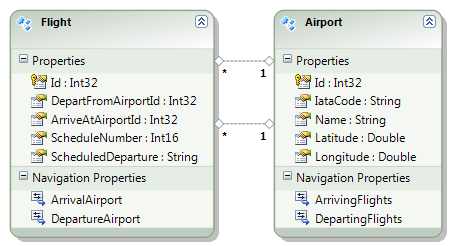
The problems I’ve seen occur when the database was designed a bit differently, as is sometimes the case with legacy systems. Let’s take a look at the second model, below.
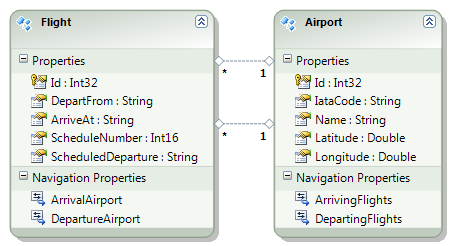
Here, we have the same basic model, but instead of the DepartFromAirportId and ArriveAtAirportId foreign-keys on the Flight object, we have DepartFrom and ArriveAt fields which link to the IataCode* property of the Airport.
The Airport entity still has the same key property, but the Flight doesn’t use it to establish the association. The current version of the Entity Framework is not capable of supporting associations in this type of model. If you attempt to establish the association through the designer, you cannot select the proper Principal Key and Dependent Property combination to create the link. If you manually create the association in the XML code, you will get a compiler error.
Fortunately for me, very few of the legacy databases and none of the recently created systems that I work with use this method to create relationships. However, on the rare occasions that this occurs, it can make life much more complicated. Consider the scenario where I need to get a list of flights that are departing from an airport north of 45 degrees in latitude. In the first model, this is easy using LINQ to Entities.
var flights = context.Flights.Where(f => f.DepartureAirport.Latitude > 45);
However, with the second model, since there is no association between the entities, there are no navigation properties that can be followed. Thus the join has to be done in the LINQ to Entities query, making the syntax much more complex.
var flights = context.Flights.Where(
f => context.Airports.Where(a => a.Latitude > 45)
.Contains(context.Airports.Where(a => a.IataCode == f.DepartFrom)
.FirstOrDefault()));
This query finds the flights where the collection of airports with latitude > 45 degrees contains the one airport that has the IataCode matching the flight’s DepartFrom field. As you can see, this query is much more difficult to create and maintain then the one which simply uses the Entity Framework provided navigation property.
There is another solution, but I hate to even mention it since I believe it is likely to cause far more problems down the road then it solves now. That solution, is to manually edit the storage model to fool the Entity Framework into thinking that the properties you wish to use for the association are actually the primary key fields. Of course, were you to make these changes, then later refresh your model from the database, all of the changes would be lost and you would have to start over. While this might not seem like such a horrible thing, remember that it might not be you making those changes, or worse, it is you having to deal with an unworkable model left to you by someone else.
* The Iata Code for an airport is the 3-character code used on your luggage and tickets – PHX, CLT, LAX, ORD, etc.