Tag: strong name
Code Analysis Rules
Posted by bsstahl on 2011-06-07 and Filed Under: development
FxCop, the built-in code-analysis tool in Visual Studio, is the first thing I check when doing a code review. If Code Analysis is enabled for a project, setup properly, and its rules have not been overridden, this tool will help maintain consistency in the code, even if that code is worked on by multiple developers. FxCop also does a good job of identifying if some common mistakes have been made, such as not disposing of an IDisposable object, and can identify things that will help the compiler do its job better, such as ensuring that assemblies which expose public objects identify whether or not they are intended to be CLS compliant.
In order to get these benefits, code analysis must be enabled for each project and a rule set must be selected. Because adding code-analysis to existing assemblies can be a bit painful, it is recommended that you enable this analysis as soon as a project is created in Visual Studio. To enable code analysis for an assembly, select the project properties, go to the Code Analysis tab, and check the “Enable Code Analysis on Build (defines CODE_ANALYSIS constant)” box.
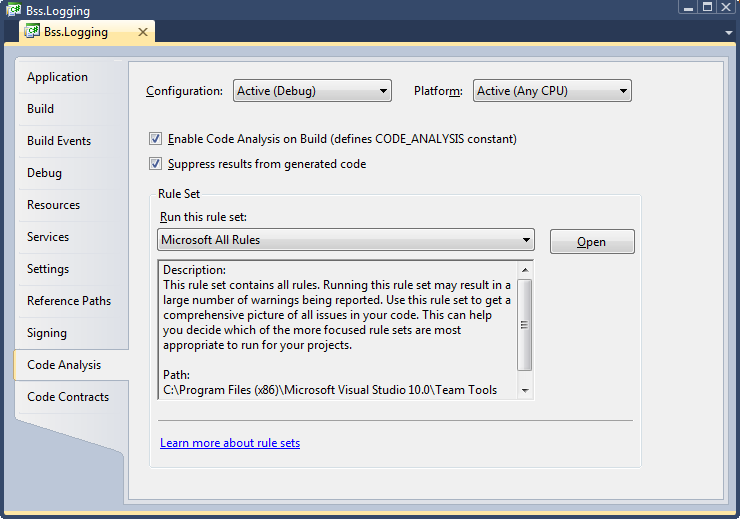
The default rule set that will be run during code analysis is called “Microsoft Minimum Recommended Rules”. This is a very small set of rules that is a good one to enable if you are starting to do code analysis on a previously coded assembly. If however, you are starting clean, I highly recommend starting with either the “Microsoft All Rules” rule set, or your own version of that set, since this rule set will provide the most benefit in all areas of analysis. To create your own rule sets, select the set you wish to modify and press the “Open” button next to the rule set drop-down. Once opened, you can make any changes you wish, and use the File –> Save-as menu item to save the rule set with a different file name. New rule sets will automatically appear in the drop-down menu. You can use the properties tab to update the Name and Description of the set, and the rules editor to enable or disable individual rules. You can also define, for each rule, whether failures are ignored, result in a warning, or generate a compilation error. I highly recommend setting all rules that you want to enforce to cause errors since they can always be overridden if necessary but will likely be missed if they only result in warnings.
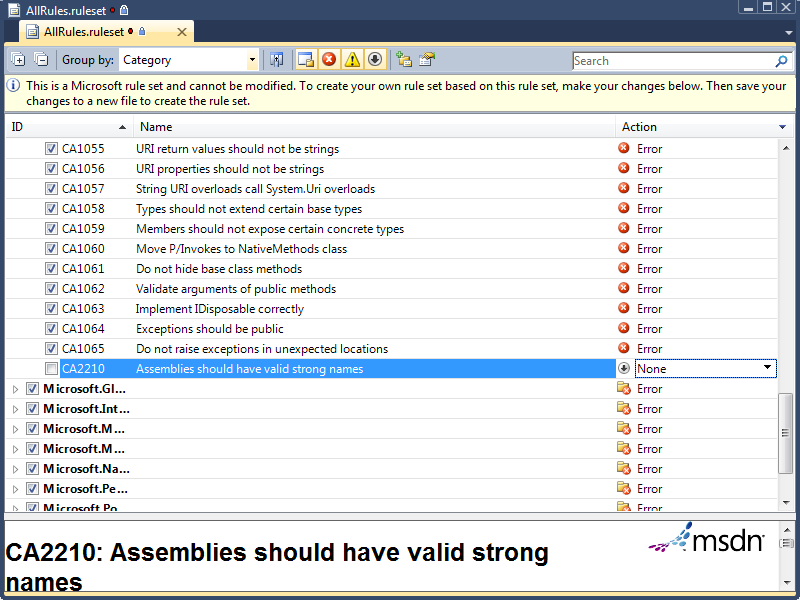
For my projects, I use one of several rule sets that I have set up, all of which are slight modifications to the “Microsoft All Rules” rule set. I will detail the rule set changes I make and overrides that I allow in each set of circumstances below. I encourage you to experiment with these rule sets to determine the optimum configuration for your projects.
All Projects
- Modify the “Microsoft All Rules” rule set so that all rules result in an error. The easiest way to do this is to use the “group by” drop-down to order all rules by “Target Type”. The only type found here should be “Managed Code”. With this single group collapsed, use the Action drop-down to select “Error” for all rules.
Entity Framework Projects
- The Entity Framework requires navigation properties of entities to be read-write, a violation of rule CA2227, “Collection properties should be read only”. For projects utilizing the Entity Framework, as well as those designed for use within the entity framework (such as entity POCO libraries), the action of this rule may be set to “Warning” to prevent compilation errors whenever entities with navigation properties are built.
Projects Deployed to Internal Company Servers (and not GAC’ed)
- Assemblies that will not be deployed to the GAC and will remain on secure, internal servers do not need to have a strong name. Thus, rule CA2210, “Assemblies should have valid strong names”, can be permanently over-ridden or have its action set to “None”.
Non-Localized Projects
- For projects that are never to be localized to a foreign culture, you can set the action for rule CA1303, “Do not pass literals as localized parameters”, back to “Warning”. I find this rule to be especially incorrect when I am writing logging code within my methods (unless using aspect-orientation) because the logging code also serves as functional code-comments if the literals are included in the method calls.
Console Applications
- Many console apps ignore the command-line parameters passed-in to the main method, a violation of rule CA1801, “Review Unused Parameters”. Most of the time, this rule is valuable since you don’t want to have parameters to methods that are never used, however, since we cannot change the parameters to the main method of a console app, but may not wish to use them, this rule can be set to generate a warning in console applications, or can be simply overridden for the parameters to the main method of each console app. This rule may also be violated temporarily when a method has been stubbed but not yet implemented. In that case, the rule should be overridden in code similar to rule CA1822 below.
Other (More Temporary) Modifications
- Rule CA1822, “Mark members as static”, is violated when a method in a class does not use any of the other non-static members of the class. This is always true when the method has not yet been implemented (is only a stub). Prior to the method being implemented, this rule should be overridden in code. The override should be removed from the code once the method has been implemented.
- Rule CA1040, “Avoid empty interfaces” is often violated temporarily in TDD/BDD because interfaces may be created without methods and then be built-up as needed by the use-case. Prior to the interface being defined, this rule should be overridden in code. The override should be removed from the code once the interface has been defined.
I have found using Code Analysis to be a good way to improve the maintainability of my applications, especially when the app is being worked on by multiple members of a project team. The FxCop tool, built into Visual Studio’s Ultimate and Premium editions, is one of a number of tools and techniques I use to keep my code as maintainable and extensible as possible, resulting in the lowest possible total cost of ownership (TCO). In future articles, I will explore additional tools and techniques I use for this purpose.
Tags: code analysis assembly entity framework fxcop logging strong name visual studio
Removing Assemblies from the GAC
Posted by bsstahl on 2007-07-01 and Filed Under: development
I recently stumbled across an interesting item in a back-issue of MSDN Magazine. The article, "Improving Application Startup Time" by Claudio Caldato, appeared in the CLR Inside Out segment in February 2006. While discussing strong-named assemblies, Claudio recommended adding them to the GAC for performance.
If an assembly is not installed in the Global Assembly Cache (GAC), you will pay the cost of hash verification of strong-named assemblies along with native code generation (NGEN) image validation if a native image for that assembly is available in the machine. In other words, if an assembly is strong named, the CLR will ensure the integrity of the assembly binary by verifying that the cryptographic hash of the assembly matches the one in the assembly manifest. But if the assembly is in the GAC, this verification can be skipped because the verification is performed as part of installation into the GAC and any update requires administrative permissions. So the CLR is basically assured that changes have not occurred.
The hash verification process is expensive because it involves touching every page in the assembly, which can be bad for cold startup. Also, the hash computation is CPU-intensive and thus impacts warm startup, too. The extent of the impact depends on the size of the assembly being verified.
If an assembly has been precompiled using NGEN but it is not installed in the GAC, then during binding, fusion needs to verify that the native image and the MSIL assembly are the same version (to avoid cases where a newer version of the assembly is deployed on the machine but a newer version of the native image is not generated). In order to accomplish that, the CLR needs to access pages in the MSIL assembly, which can hurt cold startup time.
I found this particularly interesting because I generally do not recommend putting assemblies into the GAC unless there is a particular need. The GAC is a very useful and powerful tool, but it does add complexity to the deployment of applications, occasionally limiting the frequency with which applications can be deployed, and often increasing the testing requirements for deployment of applications that use shared assemblies. As a result, I usually avoid putting assemblies in the GAC unless they truly need to be there (such as shared .dlls in applications that require that they be using the same version of the assembly). I have also heard of people pulling assemblies that were installed in the GAC, back out into bin-folder type deployments in order to simplify the deployment process.
The information from this article adds a wrinkle to the process of removing assemblies from the GAC because it makes the best-practice for doing so include the removal of the strong-name (which was required for inclusion in the GAC). As a result, there may be a performance penalty incurred at each application startup for these apps if the strong-name is left in place. Since removal of the strong-name will not always be possible, this is certainly something to consider. While I doubt that this could cause enough of a performance decrease by itself to make it worth keeping assemblies in the GAC that would otherwise be removed, it is a fact worth knowing, and more importantly, worth testing when considering such a move.