Tag: open source
SoCalCodeCamp Slide Decks
Posted by bsstahl on 2018-11-10 and Filed Under: event
The slide decks for my two talks at SoCalCodeCamp USC from November 10, 2018 are below.
- Intro to WebAssembly Using Blazor – SGM-124 at 1:30 pm
- Building .NET Applications for any Cloud with Cloud Foundry – GFS-207 at 4:00 pm
Thanks to all of the organizers and attendees of this always amazing event.
Tags: blazor cloud cloud foundry code camp community conference open source presentation slides speaking wasm webassembly
An Example of a Hybrid AI Implementation
Posted by bsstahl on 2017-10-13 and Filed Under: development
I previously wrote about a Hybrid AI system that combined logical and optimization methods of problem solving to identify the best solution to an employee shift assignment problem. This implementation was notable in that a hybrid approach was used so that the optimal solution could be found, but the system could still indicate to the users why a particular assignment was, or wasn’t, included in the results.
I recently published to GitHub a demo of a similar system. I use this demo in my presentation Building AI Solutions that can Reason Why. The code demonstrates the hybridization of multiple AI techniques by creating a solution that iteratively applies a combinatorial optimization engine. Different results are obtained by varying the methods of applying the constraints in that model. In the final (4th) demo method, an iterative process is used to identify what the shortcomings of the final product are, and why they are necessary.
These demos use the Conference Scheduler AI project to build a valid schedule.
There are 4 examples, each of which reside in a separate test method:
ScheduleWithNoRestrictions()
The 1st method in BasicExamplesDemo.cs shows an unconstrained model where only the hardest of constraints are excluded. That is, the only features of the schedule that are considered by the scheduler are those that are absolute must-haves. Since there are fewer hard constraints, it is relatively easy to satisfy all the requirements of this model.
ScheduleWithHardConstraints()
The 2nd method in BasicExamplesDemo.cs shows a fully constrained model where all constraints are considered must-haves. That is, the only schedules that will be considered for our conference are those that meet all of the scheduling criteria. As you might imagine, this can be difficult to do, in this case resulting in No Feasible Solution being found. Because we use a combinatorial optimization model, the system gives us no clues as to which of the constraints cause the infeasibility, or what to do that might allow it to find a solution.
ScheduleWithTimePreferencesAsAnOptimization()
The 3rd method in BasicExamplesDemo.cs shows the solution when the true must-haves are considered hard constraints but preferences are not. The AI attempts to optimize the solution by satisfying as many of the soft constraints (preferences) as possible. This results in an imperfect, but possibly best case schedule, but one where we have little insight as to what preferences were not satisfied, and almost no insight as to why.
AddConstraintsDemo()
The final demo, and the only method in AddConstraintsDemo.cs, builds on the 3rd demo, where the true must-haves are considered hard constraints but preferences are not. Here however, instead of attempting to optimize the soft constraints, the AI iteratively adds the preferences as hard constraints, one at a time, re-executing the solution after each to make sure the problem has not become infeasible. If the solution has become infeasible, that fact is recorded along with what was being attempted. Then that constraint is removed and the process continues with the remaining constraints. This Hybrid process still results in an imperfect, but best-case schedule. This time however, we not only know what preferences could not be satisfied, we have a good idea as to why.
The Hybrid Process
The process of iteratively executing the optimization, adding constraints one at a time, is show in the diagram below. It is important to remember that the order in which these constraints are added here is critical since constraining the solution in one way may limit the feasibility of the solution for future constraints. Great care must be taken in selecting the order that constraints are added in order to obtain the best possible solution.
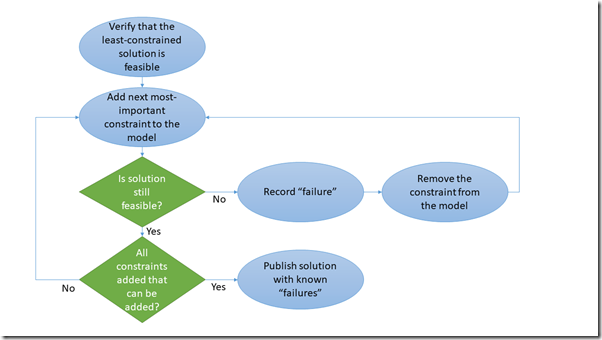
The steps are as follows:
- Make sure we can solve the problem without any of the soft constraints. If the problem doesn’t have any feasible solutions at the start of the process, we are certainly not going to find any by adding constraints.
- Add a constraint to the solution. Do so by selecting the next most important constraint in order. In the case of our conference schedule, we are adding in speaker preferences for when they speak. These preferences are being added in the order that they were requested (first-come first-served).
- Verify that there is still at least 1 feasible solution to the problem after the constraint is added. If no feasible solutions can be found:
- Remove the constraint.
- Record the details of the constraint.
- Record the current state of the model.
- Repeat steps 2 & 3 until all constraints have been tried.
- Publish the solution
- The resulting schedule
- The constraints that could not be added. This tells us what preferences could not be accommodated.
- The state of the model at the time the failed constraints were tried. This give us insight as to why the constraints could not be satisfied.
Note: The sample data in these demos is very loosely based on SoCalCodeCamp San Diego from the summer of 2017. While some of the presenters names and presentations come roughly from the publicly available schedule, pretty much everything else has been fictionalized to make for a compelling demo, including the appearances by some Microsoft rock stars, and the "requests" of the various presenters.
If you have any questions about this code, or about how Hybrid AIs can be used to provide more information about the solutions to problems than strictly optimization or probabilistic models, please contact me @bsstahl.
Tags: ai algorithms code camp code sample coding-practices conference open source optimization presentation
AZGiveCamp is Breaking the Mold
Posted by bsstahl on 2016-08-11 and Filed Under: event
The organizing team of AZGiveCamp recently announced that we would be hosting a one-day Hackathon for Humanitarian Toolbox on Saturday, August 27th, from 8:30 am to 5pm at Ticketmaster in Scottsdale, AZ. This event is a bit of a departure for us. We have been looking for ways to evolve the organization to host more and different coding-for-charity events while continuing our mission to to help charitable and non-profit organizations in our community meet their technology needs. We hope you’ll join us for this first experiment with other event types at AZGiveCamp.
AZGiveCamp’s flagship event is our Hackathon of Help. We have had the privilege of hosting 7 such events in the Valley of the Sun so far, with our 8th scheduled for March of 2017. These events take up an entire weekend and are designed to put multiple charity and non-profit organizations together with multiple development teams. The teams are tasked with taking a project from idea to completion in the course of one weekend. During these events, participants may chose to camp out at the event facility, stay up and work on their projects, or go home at night, returning to continue the project in the morning until the final turnover on Sunday afternoon. These events are technology agnostic, with the specific technologies to be used determined by the teams themselves.
By contrast, the AZGiveCamp Humanitarian Toolbox Hackathon will be only a 1-day event. Participants will work on a single project, the Humanitarian Toolbox (htBox) allReady project, for which the technologies, design, and many of the features have already been chosen and implemented. We will be lending our support to this worthy organization by adding features, upgrading tooling, and writing tests against the existing code base. This event will not be judged by how many projects we complete, but by how much better-off the project is when we are done.
For those not familiar with Humanitarian Toolbox, they are an organization that sets up projects to assist humanitarian organizations. Their current project, dubbed allReady, is designed to organize the preparedness campaigns of the Red Cross and other disaster response groups. The project is implemented in ASP.NET Core MVC with a Cordova client. Participants need to have at least a basic comfort level with one or both of these technologies, along with the appropriate development tools, to be an effective contributor to this project. Specifics of the required tools can be found on the event page on Meetup.
We hope you’ll join us at this and future AZGiveCamp events.
Tags: azgivecamp aspdotnet charity community givecamp ionic nonprofit open source phoenix visual studio apache cordova
Introducing TestHelperExtensions
Posted by bsstahl on 2015-08-26 and Filed Under: development
TL;DR Version
I've released a new Open-Source library of extension methods that can be used to create more effective unit and integration tests. This library is called TestHelperExtensions. The source code is available on GitHub (pull requests welcome), a .NET 4 package is available via NuGet, and the documentation is available here. The goal is to allow anyone to have access to the same set of test helpers I have been using, and building up, for many years.
The Story
I have been giving Test Driven Development (TDD) sessions at code camps and conferences for a number of years. During those sessions, I spend a lot of time in code, building up a test suite for a production application, and demonstrating the process I use for TDD. Part of this process is using a set of extension methods to perform common tasks, such as generating test data, and doing comparisons of DateTime values. Many people have asked for access to this library during these sessions and my answer has always been the same, "you can grab it from the sample code". Now, I've decided to make it easier for anyone to include it in their projects via NuGet, and to allow the community the opportunity to extend and modify the library on GitHub.
Going Forward
I still have a small backlog of features I'd like to add to this tool. After that, It's up to you what happens with it. If you have a feature suggestion, please let me know. @bsstahl is the best place to start a conversation about this, or any development topic with me. You can also create an issue on GitHub, or simply submit a pull request. I'd love to hear how you are using this library, and anything that can be done to make it more effective for you.
Tags: agile community development framework open source tdd testing unit testing visual studio
Are you Ready for the Next Episode?
Posted by bsstahl on 2015-06-29 and Filed Under: development
In the last episode of “Refactoring my App Development Mojo”, I explained how I had discovered my passion for building Windows Store applications by using a hybrid solution of HTML5 with very minimal JavaScript, bound to a view-model written in C# running as a Windows Runtime Component, communicating with services written in C# using WCF. The goal was to do as much of the coding as possible in the technologies I was very comfortable with, C# and HTML, and minimize the use of those technologies which I had never gotten comfortable with, namely JavaScript and XAML.
While this was an interesting and somewhat novel approach, it turned out to have a few fairly significant drawbacks:
- Using this hybrid approach meant there were two runtimes that had to be initialized and operating during execution, a costly drain on system resources, especially for mobile devices.
- Applications built using this methodology would run well on Windows 8 and 8.1 machines, as well as Windows Phone devices, but not on the web, or on Android or iDevices.
- The more complex the applications became, the more I hand to rely on JavaScript anyway, even despite putting as much logic as possible into the C# layers.
On top of these drawbacks, I now feel like it is time for me to get over my fear of moving to JavaScript. Yes, it is weakly typed (at least for now). Yes, its implementation of many object-oriented concepts leave a lot to be desired (at least for now), yes, it can sometimes make you question your own logical thinking, or even your sanity, with how it handles certain edge-cases. All that being said however, JavaScript, in some form, is the clear winner when it comes to web applications. There is no question that, if you are building standard front-ends for you applications, you need JavaScript.
So, it seems that it is time for me to move to a more standard front-end development stack. I need one that is cross-platform, ideally providing a good deployment story for web, PC, tablet & phone, and supporting all major platforms including Android, iDevices & Windows phones and tablets. It also needs to be standards-based, and work using popular frameworks so that my apps can be kept up-to-date with the latest technology.
I believe I have found this front-end platform in Apache Cordova. Cordova takes HTML5/JavaScript/CSS3 apps that can already work on the web, and builds them into hybrid apps that can run on virtually any platform including iPhones and iPads, Android phones and tablets, and Windows PCs, phones and tablets. Cordova has built-in support in Visual Studio 2015, which I have been playing with for a little while and seems to have real promise. There is also the popular Ionic Framework for building Cordova apps which I plan to learn more about over the next few weeks.
I’ll keep you informed of my progress and let you know if this does indeed turn out to be the best way for me to build apps. Stay tuned.
Tags: development device framework html5 ionic javascript open source phone standardization visual studio xaml windows apache cordova
New OSS Project
Posted by bsstahl on 2014-07-11 and Filed Under: development
I recently started working on a set of open-source projects for Code Camps and other community conferences with my friend Rob Richardson (@rob_rich). In addition to doing some good for the community, I expect these projects, which I will describe in more detail in upcoming posts, to allow me to experiment with several elements of software development that I have been looking forward to trying out. These include:
- Using Git as a source control repository
- Using nUnit within Visual Studio as a test runner
- Solving an optimization problem in C#
- Getting to work on a shared project with and learning from Rob
As an enterprise developer, I have been using MSTest and Team Foundation Server since they were released. My last experience with nUnit was probably about 10 years ago, and I have never used Git before. My source control experience prior to TFS was in VSS and CVS, and all of that was at least 6 or 7 years ago.
So far, I have to say I'm very pleased with both Git for source control, and nUnit for tests. Honestly, other than for the slight syntactical changes, I really can't tell that I'm using nUnit instead of MSTest. The integration with Visual Studio, once the appropriate extensions are added, is seamless. Using Git is a bit more of a change, but I am really liking the workflow it creates. I have found myself, somewhat automatically, committing my code to the local repository after each step of the Red-Green-Refactor TDD cycle, and then pushing all of those commits to the server after each full completion of that cycle. This is a good, natural workflow that gives the benefits of frequent commits, without breaking the build for other developers on the project. It also has the huge advantage of being basically unchanged in a disconnected environment like an airplane (though those are frequently not disconnected anymore).
The only possible downside I can see so far is the risk presented by the fact that code committed to the local repository, is not yet really safe. Committing code has historically been a way of protecting ourselves from disc crashes or other catastrophes. In this workflow, it is the push to the server, not the act of committing code, that gives us that redundancy protection. As long as we remember that we don't have this redundancy until we push, and make those pushes part of the requirements of our workflow, I think the benefits of frequent local commits greatly outweigh any additional risk.
As to the other two items on my list, I have already learned a lot from both working with Rob and in working toward implementing the optimization solution. Even though we've only been working on this for a few days, and have had only 1 pairing session to this point, I feel quite confident that both the community and I will get great benefit from these projects.
In my next post, I'll discuss what these projects are, and how we plan on implementing them.
Tags: ai code camp community conference csharp enterprise mstest nunit open source professional development tdd testing unit testing
.NET Open-Source Projects
Posted by bsstahl on 2007-07-14 and Filed Under: development
I had the satisfaction today of doing something I hadn't done in quite a while; that is, to submit a patch to an open-source project and have it accepted and merged into the code-base. It wasn't an earth-shattering bug or a fix to an application that will help save humanity, just a fairly easy fix to a bug in an asynchronous activity that occurs after posting a blog entry in BlogEngine.net. The part that I had forgotten about open-source projects was just how satisfying it is to contribute to a project that will benefit the community. That, in combination with the fact that Jeff Atwood of CodingHorror.com has created a list of potentially worthy .NET open-source projects (he will be contributing some cash to one or more of them in the near future) has reminded me of how much everyone benefits from these projects. I won't bore you with another discussion of why and how open-source projects help everyone, I just felt that I should post a link to Jeff's list of projects and encourage everyone to take a look at the list and see if there is any project there that grabs your attention. If so, please consider contributing some of your time and skills to that project.