Tag: microsoft
South Florida Code Camp 2019
Posted by bsstahl on 2019-03-03 and Filed Under: event
Thanks again to all the organizers, speakers and attendees of the 2019 South Florida Code Camp. As always, it was an amazing and fun experience.
The slides for my presentation are online Intro to WebAssembly and Blazor and the Blazor Chutes & Ladders Simulation sample code can be found in my AIDemos GitHub Repo.
Tags: assembly blazor code camp code sample development framework introduction microsoft presentation
Three Awesome Months
Posted by bsstahl on 2019-02-26 and Filed Under: event
The next few months are going to be absolutely amazing. We've got some great events coming up in March and April right here in the Valley of the Sun. In addition, I currently have 4 conferences scheduled in 4 different countries on 2 continents.
AZGiveCamp IX - Presented by Quicken Loans - March 8th-10th
The most important occasion coming up is the 9th AZGiveCamp Hackathon of Help. This year, we're very fortunate to have Quicken Loans presenting our event and hosting it at their new facility in downtown Phoenix. At AZGiveCamp, Arizona's finest technologists will put their skills to work creating software for some great local charity organizations. We help them help our community by using our skills to create tools that help them further their mission.
Visual Studio 2019 Arizona Launch - April 16th
Another fun event for developers in the valley is the Visual Studio 2019 Arizona Launch event being hosted at Galvanize. We'll have some great speakers talking about how Visual Studio 2019 is a more productive, modern, and innovative environment for building software.
Around the World
In March, I'll be visiting opposite ends of the east coast of North America.
First, on March 2nd, I'll be attending the always amazing South Florida Code Camp in Fort Lauderdale. This event is right up there with the biggest community conferences in the country and is always worth attending. This will be the 7th year I've presented at SoFlaCC. If you're in the area I hope you'll attend.
Later in March, I cross the border into Canada to attend ConFoo Montreal. This will be my first trip ever to Montreal so I hope the March weather is kind to this 35 year Phoenix resident. The event runs from March 13th - 15th and there will be 2 Canadiens games during the time I am there so I should be able to get to at least one of them.
In May I get to do a short tour of Europe, spending 2 weeks at conferences in Budapest, Hungary (Craft Conference), and Marbella, Spain (J on the Beach). While I have done some traveling in Europe before, I have never been to Spain or Hungary so I am really looking forward to experiencing the history and culture that these two cities have to offer.
Keep up With Me
I maintain a list of my presentations, both past and upcoming, on the Community Speaker page of this blog. I also try to document my conference experiences @bsstahl. If you are going to be attending any of these events, please be sure to ping me and let me know.
Tags: azgivecamp charity code camp conference givecamp microsoft nonprofit phoenix presentation schedule speaking user group visual studio
Intro to WebAssembly Using Blazor
Posted by bsstahl on 2018-09-26 and Filed Under: event
I will be speaking tonight, 9/26/2018 at the Northwest Valley .NET User Group and tomorrow, 9/27/2018 at the Southeast Valley .NET User Group. I will be speaking on the subject of WebAssembly. The talk will go into what WebAssembly programs look and act like, and how they run, then explore how we as .NET developers can write WebAssembly programs with Microsoft’s experimental platform, Blazor.
Want to run your .NET Standard code directly in the browser on the client-side without the need for transpilers or browser plug-ins? Well, now you can with WebAssembly and Blazor.
WebAssembly (WASM) is the W3C specification that will be used to provide the next generation of development tools for the web and beyond. Blazor is Microsoft's experiment that allows ASP.Net developers to create web pages that do much of the scripting work in C# using WASM.
Come join us as we explore the basics of WebAssembly and how WASM can be used to run existing C# code client side in the browser. You will walk away with an understanding of what WebAssembly and Blazor can do for you and how to immediately get started running your own .NET code in the browser.
The slide deck for these presentations can be found here IntroToWasmAndBlazor-201809.pdf.
Tags: apps community csharp framework html5 introduction microsoft presentation phoenix speaking user group ux wasm webassembly w3c
Demo Code for Testing in Visual Studio 2017
Posted by bsstahl on 2017-03-16 and Filed Under: event
The demo code for my presentation on Testing in Visual Studio 2017 at the VS2017 Launch event can be found on GitHub. There are 2 branches to this repository, the Main branch which holds the completed demo, and the DemoStart branch which holds the starting point of the demonstration in case you would like to implement the sample yourself.
The demo shows how Microsoft Fakes (formerly Moles) can be used to create tests against code that does not implement a reusable interface. This can be done without having to resort to integration style tests or writing extra wrapper code just to implement an interface. During my launch presentation, I also use this code to demonstrate the use of Intellitest (formerly Pex) to generate exploratory tests.
Tags: abstraction code sample coding-practices community conference development di interface microsoft moles mstest pex phoenix presentation tdd testing unit testing visual studio
Testing a .NET Core Library in VS2015
Posted by bsstahl on 2017-01-09 and Filed Under: development
I really enjoy working with .NET Core. I like the fact that my code is portable to many platforms and that the footprint is so much smaller than with traditional .NET applications. Unfortunately, the tooling has not quite reached the level that we expect from a Microsoft finished product (which it isn’t – yet). As a result, there are some additional actions we need to take when setting up our solutions in Visual Studio 2015 to allow us to unit test our code properly. The following are the steps that I currently take to setup and test a .NET Core library using XUnit and Moq. I know that a number of these steps will be done for us, or at least made much easier, by the tooling in the coming months, either by Visual Studio 2017, or by enhancements to the Visual Studio 2015 environments.
- Create the library to be tested in Visual Studio 2015
- File > New Project > .Net Core > Class Library
- Notice that this project is created in a solution folder called ‘src’
- Create a solution folder named ‘test’ to hold our test projects
- Right-click on the Solution > Add > New Solution Folder
- Add a new console application to the test folder as our test project
- Right-click on the ‘test’ folder > Add > New Project > .Net Core > Console Application
- Add a reference to the library being tested in the test project
- Right-click on the test project > Add > Reference > Select the library to be tested
- Install packages needed for unit testing from NuGet to the test project
- Right-click on the test project > Manage NuGet Packages > Browse
- Install ‘xunit’ as our unit test runner
- The current version for .Net Core is ‘2.2.0-beta4-build3444’
- Install ‘dotnet-test-xunit’ to integrate xunit with the Visual Studio test tools
- The current version for .Net Core is ‘2.2.0-preview2-build1029’
- Install ‘Moq’ as our mocking library
- The current version for .Net Core is ‘4.6.38-alpha’
- Edit the project.json of the test library
- Change the “EmitEntryPoint” option to false
- Add “testrunner” : “xunit” node
Some other optional steps include:
- Install the ‘Microsoft.CodeCoverage’ package from NuGet to enable the code coverage tooling
- Install the ‘Microsoft.Extension.DependencyInjection’ package from NuGet to enable DI
- Install the ‘TestHelperExtensions’ package from NuGet to add extensions that assist with writing good unit tests
- Add any additional runtimes that might be needed. Some options are:
- win10-x86
- win10-x64
- win7-x86
- win7-x64
- Set ‘Run tests after build’ in Visual Studio so tests run automatically
There will likely be better ways to do many of these things shortly, but if you know a better way now, please let me know @bsstahl.
Tags: testing code coverage development di ioc microsoft moq mocks professional development tdd unit testing visual studio dotnet
Office Lens–Magic in a Free App
Posted by bsstahl on 2015-09-30 and Filed Under: tools
While I was working on my last post, I experimented with some visualizations that I thought might help make my point a bit more clearly. I didn’t end up using them, but the whiteboard exercise that I went through in developing them helped me organize my thoughts, and, I believe, resulted in a better article.
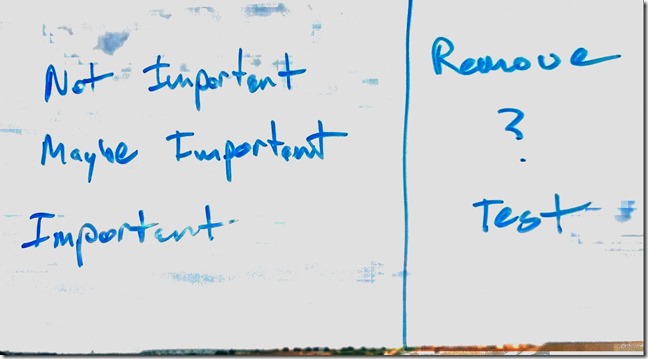
Once I had drawn-out things the way I wanted them, I did what many people do with a whiteboard, I took a photo of it for my notes. The image above shows what resulted. As you can see, it isn’t a bad rendering, although certainly not perfect. The words and structure are both clearly visible and easily readable, but there is nothing all that impressive about it on its own. After all, there are a number of apps out there which can convert a photo of a whiteboard to a similar image. The part where it becomes interesting is when you see the original source photo, shown below.
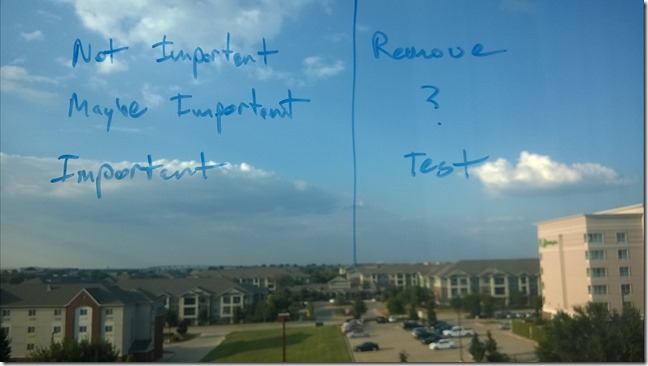
You see, I was working on the post from my hotel room, and my “whiteboard” was the hotel window. Despite all of the background clutter, I didn’t have to do anything special to get the whiteboard image. I just did what I always do, open Office Lens, select whiteboard, and take a picture. The app did the rest. Not only that, but it also, once I saved it, automatically uploaded it to my OneNote so that, by the time I got back to my laptop, I already had a synced copy of it in OneNote ready to be dragged into the appropriate notebook. Plus, since my phone is set to sync my photos to OneDrive, I already had a copy of both the original image, and the whiteboard image, in my OneDrive Camera Roll. All of this is configurable of course. If you want, Office Lens will just save the images to your phone. But for me, the OneNote integration is a huge time-saver.
Oh, and by the way, it can also function as a document and business card scanner. Magic!
Office Lens is a free app from Microsoft that is available on all major phone platforms.
Tags: onenote apps microsoft phone
The Next Old New way of Thinking About App Interfaces
Posted by bsstahl on 2014-04-04 and Filed Under: development
One thing I've noticed during my 30 years in software engineering is that everything old eventually becomes new again. If you have a particular skill or preferred methodology that seems to have become irrelevant, just wait a while, it is likely to return in some form or another. In this case, it seems that recent announcements by Microsoft about how developers will be able to leverage the power of Cortana, are likely to revitalize the need for text processing as an input to the apps we build.
At one time, many years ago, we had two primary methods of letting the computer know what path we wanted to take within an application; we could select a value from a displayed (textual) menu, or, if we were getting fancy, we could provide an input box that the user could type commands into. This latter technique was often the purview of text-only adventure games and inputs came in the form "move left" and "look east". While neither of these input methods was particularly exciting or "natural" to use today's parlance, it was only text input that allowed the full flexibility of executing nearly any application action from any location. Now that Microsoft has announce that developers on Windows Phone, and likely other platforms, will be able to leverage the platform's built-in digital assistant named "Cortana" and receive inputs into their applications as text input translated from the user's speech (or directly as text typed into Cortana's input box) it makes sense for us to start thinking about our application inputs in this way again. That is, we want to consider, for each action a user might take, how the user might trigger that action by voice command.
It should be fairly easy to shift to this mindset if we simply imagine, on our user interfaces, a text box where the user could type a command to the app. The commands that the user might type into this box are the commands we need to enable using the provided speech input APIs. If we start thinking about inputs in this way now, it might help to shape our user interfaces in ways that make speech input more natural, and our applications more useful, in the coming years. Of course, this also gives us the added benefit of allowing us to reuse our old text parsing skills from that time when we wrote that adventure game…
Tags: ai interface microsoft phone professional development skill ux
Windows 8 Store Development for Enterprise Devs
Posted by bsstahl on 2013-02-28 and Filed Under: development
or, How I found my Passion for Windows 8 Store App Development
Update: My first Windows Store app was published on March 27, 2013.
I don't have any apps in the Windows 8 Store yet. For that matter, I don't have any apps in the Windows Phone store, or the Apple or Android stores either. I have many ideas for apps, and a number of them in the works for both Windows 8 and Windows Phone, but I have nothing real to show for it yet. Nothing to show for several years of attending sessions at conferences, user groups, and code camps on building these apps; for many hours of hacking on front-end interfaces and business logic. Don’t get me wrong, I've wanted to build these apps, but I didn't have that burning desire that I usually get when I am solving problems with software. You know that desire, the one that compels you to sit in front of a computer for hours at a time until you've completed a solution. I didn't have it.
This recently changed for me -- let me explain.
I have spent most of the last 20 years building enterprise web applications that do most of the work on the server side. My user interfaces have been built in HTML, with some JavaScript for validation and Ajax for dynamic post-backs, but all business rules were housed entirely on the server in either C#, VB or something similar. Even before .NET, in the classic ASP days, my logic executed on the server with VBScript calling components created in Visual Basic. Before that, it was Pascal programs spitting out pure HTML to the console which was then redirected to the browser stream by the web server. As a result, I am very comfortable with using HTML for layout, and multi-purpose languages like C# and VB.Net for the business logic and data access.
In the app world however, this combination of technologies has seemed out-of-reach. In Windows Phone development, I could use C#, but needed to use XAML for layout and style, a technology that I have not yet been able to get comfortable with. For Windows 8 store apps there are more options, including HTML5/JavaScript apps, but I have never been comfortable writing code in JavaScript. The advent of TypeScript has brought us even closer to a solution in my comfort zone where I can get almost a C# style experience with HTML5 as my layout mechanism, but I am still missing key features like LINQ and generics.
Enter Windows Runtime Components. I say “enter”, as if they were new -- they're not, I just apparently allowed myself to forget about them. RT Components can be written in C# (and other languages), but can be called from JavaScript or any Windows 8 Store code, just as if they were written in that same language. RT components can also call into any .NET code that can be executed in a Windows Store App. As a result, I have the power of C# and the .NET Framework at my disposal while writing a JavaScript app. All I have to do is wrap my .NET Windows Store compatible libraries in an RT component, and use JavaScript to bind it to my HTML layout. Since I have been using Portable Libraries for most of my business logic for some time now, and those libraries that aren't yet portable, are generally easily translated, most of my .NET business logic is already available for me to wrap in an RT Component.
With the primary business functionality done in C#, it becomes a relatively trivial exercise in JavaScript to bind my RT model to the HTML components in my UI. This experience is completely comfortable to me, and in using this process, I have found the passion I was missing for building these apps. I will have several apps in the Windows 8 store in the next few weeks with more to follow after that. I will also be writing about my methods in building these apps, from the perspective of an enterprise developer. Hopefully, this will allow others to find the passion for creating these apps as I have. In the meantime, here are a few tips you can start using now to ease the transition into building apps:
- Use portable libraries wherever possible, especially for business logic.
- Use dependency injection to make non-portable dependencies available to portable libraries. This will allow your business logic access to platform-specific functionality (such as network access) without sacrificing portability.
- Do as much of the work as possible in the underlying .NET libraries and keep the RT Component as thin a translation layer as possible. I will be exploring techniques for this in the near future. Possibilities here include making this layer either a View-Model or a Repository implementation.
- The only logic in the JavaScript code should be that which is required to bind the RT Component to your controls. If you are doing more than setting event handlers and other control properties in your JavaScript, you might want to think about moving that functionality into a lower layer. This has the added benefit of making that logic potentially reusable across applications.
I’m interested to hear if there are other enterprise developers with similar stories, whose comfort zones of HTML and C# or VB have kept them from building apps as they’d like. Please contact me @bsstahl.
Tags: assembly csharp development enterprise generics javascript microsoft vb.net xaml html5 dotnet windows
Annual Scott Guthrie Day in the Valley
Posted by bsstahl on 2011-04-06 and Filed Under: event
I am very excited to once again be attending the annual Day of ScottGu in Arizona. If you haven't been to this event before, you need to sign up right now (below). Those who have been to previous events are probably already signed-up. For more information, see the text below the signup form or the AZGroups website.
It's here again - Mr. Scott Guthrie is coming back to Arizona. And this year we're bringing special A-LIST guest, Mark Russinovich. Scott is a Vice President at Microsoft in charge of the Web Stack (ASP.net + Silverlight + a bunch of other stuff) Scott has made a special visit to the Arizona.net User Group since 2003 and is committed to the Arizona.net community as long as we can continue to support the event (in attendance).
ScottGu runs a bunch of business product lines inside Microsoft, most revolving around the Web Stack. This included ASP.net Web Forms, MVC, NuGet, Silverlight, and I'm sure a bunch of other things that aren't even public (hint hint).
So What Will ScottGu be demo'ing? Answer: I don't know. Scott says it will be magical like always, but at this moment, I'm not sure what he's going to be talking about.
But maybe that's even a better schedule to have. In years past, I have literally had to rush Mr. Scott Guthrie off the stage, which seems silly. Silly in that we wait all year for him to show up, and then don't give him the time he wants. So this year we're having less sponsored stage time, and more Scott Guthrie Time. (insert hoops and hollars here).