Office Lens–Magic in a Free App
Posted by bsstahl on 2015-09-30 and Filed Under: tools
While I was working on my last post, I experimented with some visualizations that I thought might help make my point a bit more clearly. I didn’t end up using them, but the whiteboard exercise that I went through in developing them helped me organize my thoughts, and, I believe, resulted in a better article.
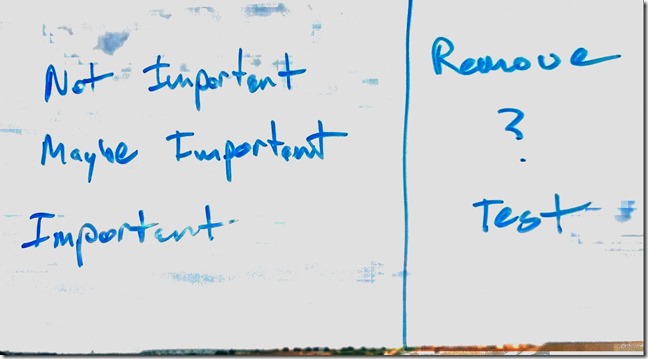
Once I had drawn-out things the way I wanted them, I did what many people do with a whiteboard, I took a photo of it for my notes. The image above shows what resulted. As you can see, it isn’t a bad rendering, although certainly not perfect. The words and structure are both clearly visible and easily readable, but there is nothing all that impressive about it on its own. After all, there are a number of apps out there which can convert a photo of a whiteboard to a similar image. The part where it becomes interesting is when you see the original source photo, shown below.
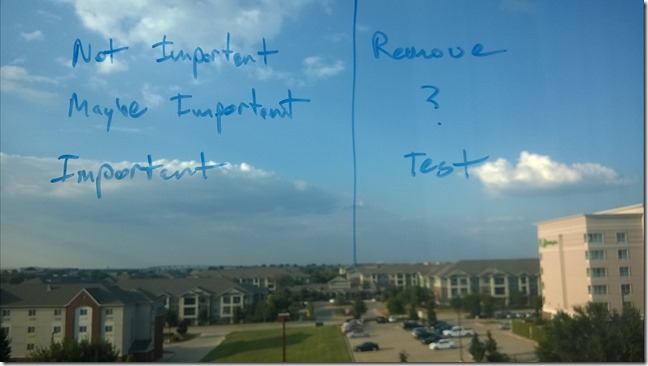
You see, I was working on the post from my hotel room, and my “whiteboard” was the hotel window. Despite all of the background clutter, I didn’t have to do anything special to get the whiteboard image. I just did what I always do, open Office Lens, select whiteboard, and take a picture. The app did the rest. Not only that, but it also, once I saved it, automatically uploaded it to my OneNote so that, by the time I got back to my laptop, I already had a synced copy of it in OneNote ready to be dragged into the appropriate notebook. Plus, since my phone is set to sync my photos to OneDrive, I already had a copy of both the original image, and the whiteboard image, in my OneDrive Camera Roll. All of this is configurable of course. If you want, Office Lens will just save the images to your phone. But for me, the OneNote integration is a huge time-saver.
Oh, and by the way, it can also function as a document and business card scanner. Magic!
Office Lens is a free app from Microsoft that is available on all major phone platforms.